Здесь выдают
ставки
ставки
LEV
/
Как войти на 192.168.1.1 Настройки WiFi роутере 100% и изменить пароль. How to log on to 192.168.1.1 ...

Как войти на 192.168.1.1 Настройки WiFi роутере 100% и изменить пароль.
How to log on to 192.168.1.1 The WiFi router settings are 100% and change the password.
С телефона тоже можно войти в настройки
Смотри
...
ЧИТАЙТЕ ВСЕ!!! Как войти на 192.168.0.1 или 192.168.1.1
Настройки WiFi роутере 100% и изменить пароль
Как поменять пароль на WiFi роутере
...
Вот секретами поделюсь ,
Каждая Устройство имеет свой Браузер
- Небольшой секрет-
WiFi роутер имеет свой код на заднем панеле роутере и Пин код Пароль если она новый!
Не каждый расскажет об этом Правду!!!
Я искал на весь интернет на этот вопрос , и часи были напрасни!
А как зайти в настройки вайфай и чем зайти легко !
менять пароль 100%
Сперва надо войти в сеть включить вайфай телефона
потом в браузере в адресной строчке с телефона Samsung или IPhone заходим в браузер Google chrome (НЕ в поиске ,а верху где адресс)
пишем
192.168.0.1
или
192.168.1.1
и нажмите Enter
( Вот скажу вам что у всех почти 70% не получается войти в настройки из компа в браузерах за этих - 192.168.0.1 и 192.168.1.1 что не могут открыть это чтобы зайти в настройки). - Это и секрет вам и догадка почему не заходить и много вопросов возникаются ??????
Вот с телефона будет открыватся.
Открыли?
открывает меню роутера
пишем
login - admin
parol - admin
и заходим в настройки меню вайфайа с телефона!
По картинкам смотри тут на сайте
...
лайк - если помог!
Для Благодарности
Передать WMZ-кошелёк Z162556032885
How to log on to 192.168.1.1 The WiFi router settings are 100% and change the password.
From the phone, you can also enter the settings
Look
https: // v = Txgne ...
READ ALL !!! How to log on to 192.168.0.1 or 192.168.1.1
WiFi settings router 100% and change password
How to change the password on the WiFi router
http: // ...
Here are the secrets I will share,
Each Device has its own Browser
- A little secret-
WiFi router has its own code on the back panel of the router and the PIN code is the password if it's new!
Not everyone will tell the Truth about this !!!
I was looking at the whole Internet for this question, and the clock was in vain!
And how to go into the settings of the vayfay and what to go easily!
change password 100%
First you need to enter the network to turn on your phone wifi
then in the browser in the address line from the phone Samsung or IPhone go to the browser Google chrome (NOT in the search, and the top where the address)
write
192.168.0.1
or
192.168.1.1
and press Enter
(I'll tell you that almost 70% of people can not enter the settings from the computer in their browsers for these - 192.168.0.1 and 192.168.1.1 that they can not open it to enter the settings). - This is the secret to you and guess why not to go and a lot of questions arise ??????
Here from the phone will be opened.
Have you opened it?
opens the router menu
write
login - admin
parol - admin
and go to the menu settings wifaya from the phone!
On pictures look here on the site
http: // ...
like - if it helped!
For Gratitude
Transfer WMZ-purse Z162556032885
How to log on to 192.168.1.1 The WiFi router settings are 100% and change the password.
С телефона тоже можно войти в настройки
Смотри
...
ЧИТАЙТЕ ВСЕ!!! Как войти на 192.168.0.1 или 192.168.1.1
Настройки WiFi роутере 100% и изменить пароль
Как поменять пароль на WiFi роутере
...
Вот секретами поделюсь ,
Каждая Устройство имеет свой Браузер
- Небольшой секрет-
WiFi роутер имеет свой код на заднем панеле роутере и Пин код Пароль если она новый!
Не каждый расскажет об этом Правду!!!
Я искал на весь интернет на этот вопрос , и часи были напрасни!
А как зайти в настройки вайфай и чем зайти легко !
менять пароль 100%
Сперва надо войти в сеть включить вайфай телефона
потом в браузере в адресной строчке с телефона Samsung или IPhone заходим в браузер Google chrome (НЕ в поиске ,а верху где адресс)
пишем
192.168.0.1
или
192.168.1.1
и нажмите Enter
( Вот скажу вам что у всех почти 70% не получается войти в настройки из компа в браузерах за этих - 192.168.0.1 и 192.168.1.1 что не могут открыть это чтобы зайти в настройки). - Это и секрет вам и догадка почему не заходить и много вопросов возникаются ??????
Вот с телефона будет открыватся.
Открыли?
открывает меню роутера
пишем
login - admin
parol - admin
и заходим в настройки меню вайфайа с телефона!
По картинкам смотри тут на сайте
...
лайк - если помог!
Для Благодарности
Передать WMZ-кошелёк Z162556032885
How to log on to 192.168.1.1 The WiFi router settings are 100% and change the password.
From the phone, you can also enter the settings
Look
https: // v = Txgne ...
READ ALL !!! How to log on to 192.168.0.1 or 192.168.1.1
WiFi settings router 100% and change password
How to change the password on the WiFi router
http: // ...
Here are the secrets I will share,
Each Device has its own Browser
- A little secret-
WiFi router has its own code on the back panel of the router and the PIN code is the password if it's new!
Not everyone will tell the Truth about this !!!
I was looking at the whole Internet for this question, and the clock was in vain!
And how to go into the settings of the vayfay and what to go easily!
change password 100%
First you need to enter the network to turn on your phone wifi
then in the browser in the address line from the phone Samsung or IPhone go to the browser Google chrome (NOT in the search, and the top where the address)
write
192.168.0.1
or
192.168.1.1
and press Enter
(I'll tell you that almost 70% of people can not enter the settings from the computer in their browsers for these - 192.168.0.1 and 192.168.1.1 that they can not open it to enter the settings). - This is the secret to you and guess why not to go and a lot of questions arise ??????
Here from the phone will be opened.
Have you opened it?
opens the router menu
write
login - admin
parol - admin
and go to the menu settings wifaya from the phone!
On pictures look here on the site
http: // ...
like - if it helped!
For Gratitude
Transfer WMZ-purse Z162556032885




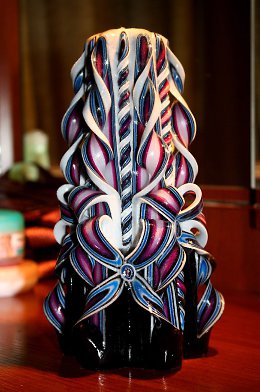
Следующая запись: ЧИТАТЬ ВСЁ - READ ALL - How To Remove The NEngine.dll RUNDLL Error - Как удалить nengine.dll ошибку ...
Лучшие публикации